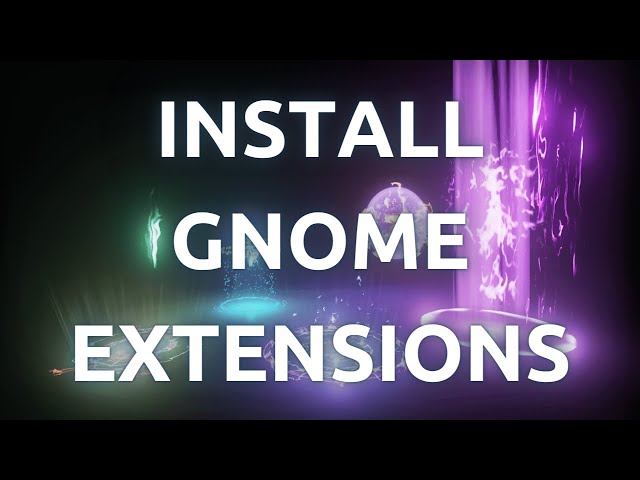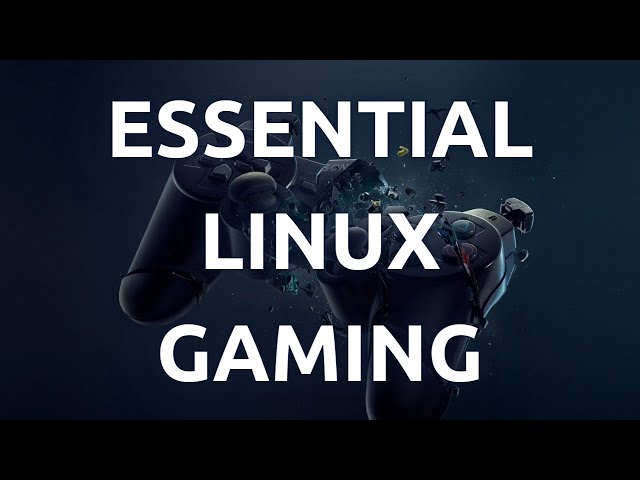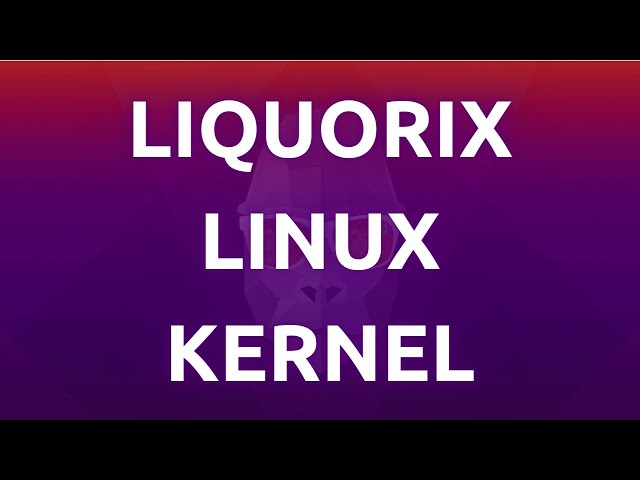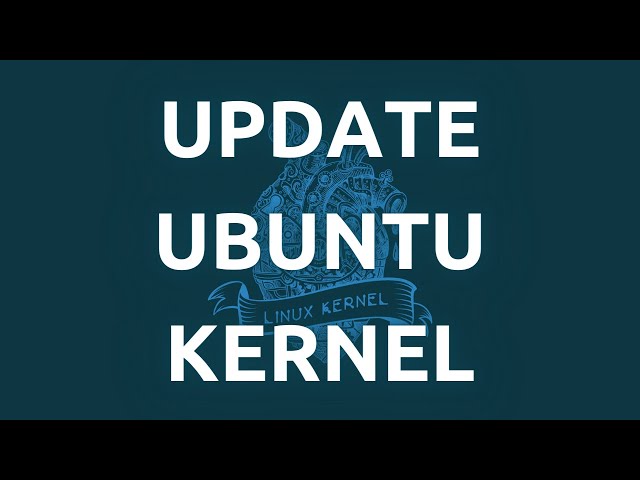A comprehensive playlist dedicated to Ubuntu, the user-friendly and versatile Linux operating system, including a series of easy-to-follow tutorial videos designed to help beginners navigate through Ubuntu's features, functionalities, as well as some essential tips and tricks.